When you’re searching for a domain name, there are all kinds of terms that you’ll come across. All of this can be a little overwhelming when you’re just getting started, one of those is the concepts of domains vs subdomains.
All you want to do is build a website as quickly as possible. But, by taking the time to learn a little bit about the technical elements of your website, you’ll make it much easier to manage, build, and troubleshoot your website.
For most people, the quest to get a website online will begin with choosing a domain name.
Below you’ll learn the differences between a subdomain vs. a domain so that you can make the right decision for your next online project. Although they both serve different purposes on the web, domains and subdomains are related, as you’ll soon learn below.
What is a Domain?
To have a website that lives on the internet, you’re going to need a domain name. Without a domain name, there’s no way for visitors to access your website!
Before domain names were invented, you needed to type in the IP address for a given website to access it. Today, domain names act as a placeholder for the complex string of numbers known as an IP address. So, instead of typing in a series of numbers like 123.45.67.891 you type in domainadmintools.com into your browser.
This makes things much easier and makes the consumer internet much more user-friendly.
When you’re trying to find the perfect domain name, you’ll not only have to come up with the perfect domain name, but you’ll need to choose a domain extension as well.
This is the “.com,” “.net,” “.org” portion of a domain name. The domain name extension you choose will influence how your visitors perceive your domain, so choose wisely.
When Do You Use a Domain?
Luckily, this question is easy to answer.
If you want to have a website that’s accessible via the internet, then you’re going to need a domain name. The most challenging part about the process is choosing a domain name you like and finding the right domain name extension, or top-level domain (TLD).
In some cases, you can get away with using a subdomain to build a website. For example, when you create a free website using WordPress.com, Tumblr, or Blogger, you’ll be doing so with a subdomain.
This might work if you’re playing around and experimenting with a new platform. But, if you’re serious about your website, or building an online business, then you’ll want your own domain.
Overall, a domain is an inexpensive investment that claims your piece of virtual real estate on the internet.
What is a Subdomain?
A subdomain is an add-on to your primary domain name. For example, when you’re using the site Craigslist, you’re always using a subdomain like reno.craigslist.org, or sfbay.craigslist.org. You’ll automatically be forwarded to the subdomain that corresponds to your physical location.
Essentially, a subdomain is a separate part of your website that operates under the same primary domain name. For example, your primary domain name could be “bestwebdesigner.com,” while you could add a subdomain to that domain called “blog.bestwebdesigner.com.”
However, to create a subdomain, you must first have a primary domain name. Without a primary domain name, there’s no way to add a subdomain onto it.
Subdomains give you the freedom of creating an entirely new website, while still using the same domain name. Plus, you can usually create an unlimited number of subdomains for every domain you own.
As you’ll soon learn below, there are a few scenarios when using a subdomain makes sense.
When to Use a Subdomain
There are a ton of different reasons to use a subdomain. However, here are the most common situations where utilizing a subdomain makes sense:
1. Creating a Site Resource or Support Page
If your website requires an extensive support, documentation, or a tutorial section, then you might find a subdomain useful.
When you’re trying to create and structure a ton of different content, you’ll need to think about how you can organize this content, so it’s easy to access and digest.
For example, you’ll find a separate support section at Google that’s using a subdomain.
Other types of websites might create a separate tutorials section, a knowledge base, or any other aspect of your site that requires extensive content management outside of a traditional blog.
2. Hosting a Company Blog
Some website owners may want to isolate their company blog from the rest of their site. Usually, this is done when the main website isn’t equipped with the right features or software to effectively manage a blog.
For example, maybe your main website is built around trying to get people to download an app. But, you want to create a company blog for content marketing purposes. The only issue is you don’t want to redesign your website with a new framework.
In this case, using a subdomain makes sense. Just create the subdomain of “blog.myappsite.com,” and you can install a CMS like WordPress on your new subdomain. Then, your only goal should be to try and mirror your existing design as close as possible.
This is a common approach that a lot of startups take. The blog isn’t the main focus of their company, so they operate it like a separate entity.
For another example, we can check out the Grammarly app. The main site is located on the primary domain, but the web app uses a subdomain. Here’s what the homepage looks like when you visit the site:
And here’s the backend when you’re logged into the grammar editor. Notice the change in domain up at the top:
3. Creating an eCommerce Store
eCommerce stores require more strict security guidelines and protocols in place to protect sensitive financial information. This might require that you install specific software, or even upgrade your SSL certificate.
You might not require this across the rest of your site, so you can host your eCommerce store on a subdomain instead, like “store.mydomain.com” or “shop.mydomain.com.”
By hosting your eCommerce store on a subdomain you also give yourself the opportunity to design a high converting storefront. By being able to pick an eCommerce specific theme you’ll have an online store that’s built from the ground up to help you sell more products. Instead of having to hack together a presentable design from your existing site.
4. Redesigning Your Site
When you’re going through a website redesign, it can be helpful to be able to see a live version of it. To do this, you can create a subdomain that allows you to build a new website entirely from scratch.
This way, you’ll be able to insert links, images, videos, and more and see how your website works completely in real-time.
You can even send traffic to your subdomain to see how users interact with your new site as well. Gaining real-time user feedback can be invaluable and help you avoid launching a new site that doesn’t align with their needs and expectations.
When you’re ready to make your new site live, just transfer over your redesigned site to your primary domain.
You can even password protect the subdomain you’re using to redesign your site, so your visitors won’t be able to view your unfinished site accidentally.
5. Testing New Products/Features
Do you have a new market you want to expand into, a new product you want to test, or a new idea you have for your site, but want to check it first?
Whatever your reason, a subdomain allows you to do all of these things and more.
When you create a subdomain, you’re giving yourself a clean slate. You essentially have a brand new website to work with, without the hassle of setting up a new domain.
Now, you can create a mini-site to test your new idea. Then, if it works, you can add this section to your existing site. A subdomain can give you creative freedom without having to sacrifice the existing user experience.
Subdomain vs. Subfolder
Another common distinction you’ll need to make when it comes to subdomains is the difference between a subdomain and a subfolder.
By now, you already know what a subdomain is, but a subfolder is a bit different. With a subfolder, you’re adding a folder to your existing domain.
So, instead of creating a new subdomain for your blog like “blog.mysite.com,” you’ll use a subfolder instead “mysite.com/blog.”
For example, here at DomainAdminTools you can access the blog by navigating to “https://domainadmintools.com/blog” , not “blog.domainadmintools.com”.
When you’re thinking about using a subdomain, you should really view it as creating a separate website. Although subdomains branch off of an existing domain name, they do take more work to build, grow, and maintain.
A subfolder is a way to organize your site more easily. Think of it as creating categories for your blog and blog posts. If you have a sports website, you could create subfolders for each sport you cover. So, you’d end up with a URL structure something like the following: “sports.com/basketball,” “sports.com/football,” “sports.com/hockey,” and on and on. Each page could operate as its own separate sports-specific blog with each page filled with unique content about that sport.
Domains, Subdomains, and URL Structure
Now that you have a better understanding of what domains vs. subdomains are let’s examine how they work together.
Your URL structure should be something you take into account whenever you’re building out your website. With the wrong URL structure, you’ll make it much more difficult for your site to rank in the search engines, plus you’ll make it harder for your visitors to navigate as well.
For example, let’s say you want to start a new blog. You’ll have three different options regarding your domain name.
- Create an entirely new website: mynewblog.com
- Use a subdomain: blog.mywebsite.com
- Use a subfolder: mywebsite.com/blog
By using the first option, you’re going to have to register a new domain name and build an entirely new website from scratch. If you’re creating a blog that’s part of your existing website, then it probably doesn’t make sense to utilize an entirely new domain.
So, we have options two and three left. We’re either going to host our blog on a subdomain or use a subfolder.
By choosing a subdomain, we’ll have more freedom to design the layout of the blog, select a new CMS, and more. We’ll be using the trust of the main domain to create a separate site.
The final option is using a subfolder. A folder helps to organize your site better and make it easier to navigate. In terms of SEO (search engine optimization), this will help to pass more trust from your primary domain.
Overall, the strategy you choose will depend on your goals and the reason you’re thinking about creating a subdomain in the first place.
In Closing: How Domains and Subdomains Work Together
As you can see the domain name ecosystem has a ton of different moving pieces. Taking the time to understand how it all fits together does take more time, but it’ll give you a leg up on the rest of your competition.
Hopefully, by now, you have a better understanding of how domain names and subdomains work, as well as the situations when you’ll use a domain or subdomain.
To put things simply, you’ll need a domain name whenever you want to create a website that’s accessible via the internet. Subdomains are an extension of your primary domain name and are used for site organization or redesign purposes, or even to host your blog or eCommerce store.

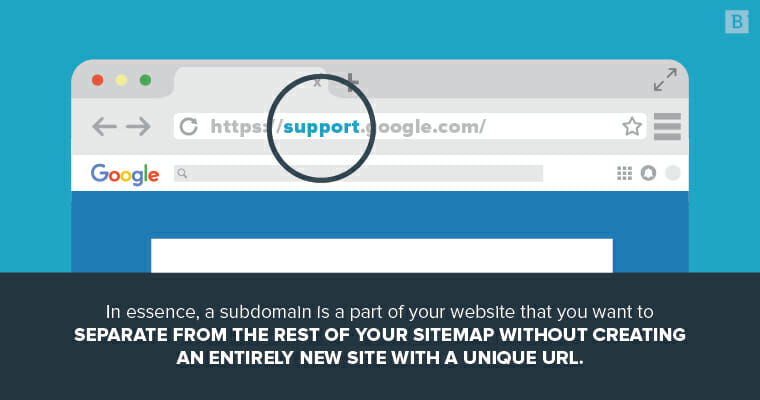
Recent Comments