The term ‘database’ is defined as any collection of electronic records that can be processed to produce useful information. The data can be accessed, modified, managed, controlled and organized to perform various data-processing operations. The data is typically indexed across rows, columns and tables that make workload processing and data querying efficient. Different types of databases include: object-oriented, relational, distributed, hierarchical, network, and others.
In enterprise applications, databases involve mission-critical, security-sensitive, and compliance-focused record items that have complicated logical relationships with other datasets and grow exponentially over time as the userbase increases. As a result, these organizations require technology solutions to maintain, secure, manage, and process the data stored in databases. This is where Database Management System come into play.
What is DBMS?
Database Management System (DBMS) refers to the technology solution used to optimize and manage the storage and retrieval of data from databases. DBMS offers a systematic approach to manage databases via an interface for users as well as workloads accessing the databases via apps. The management responsibilities for DBMS encompass information within the databases, the processes applied to databases (such as access and modification), and the database’s logic structure. DBMS also facilitates additional administrative operations such as change management, disaster recovery, compliance, and performance monitoring, among others.
In order to facilitate these functions, DBMS has the following key components:
- Software. DBMS is primarily a software system that can be considered as a management console or an interface to interact with and manage databases. The interfacing also spreads across real-world physical systems that contribute data to the backend databases. The OS, networking software, and the hardware infrastructure is involved in creating, accessing, managing, and processing the databases.
- Data. DBMS contains operational data, access to database records and metadata as a resource to perform the necessary functionality. The data may include files with such as index files, administrative information, and data dictionaries used to represent data flows, ownership, structure, and relationships to other records or objects.
- Procedures. While not a part of the DBMS software, procedures can be considered as instructions on using DBMS. The documented guidelines assist users in designing, modifying, managing, and processing databases.
- Database languages. These are components of the DBMS used to access, modify, store, and retrieve data items from databases; specify database schema; control user access; and perform other associated database management operations. Types of DBMS languages include Data Definition Language (DDL), Data Manipulation Language (DML), Database Access Language (DAL) and Data Control Language (DCL).
- Query processor. As a fundamental component of the DBMS, the query processor acts as an intermediary between users and the DBMS data engine in order to communicate query requests. When users enter an instruction in SQL language, the command is executed from the high-level language instruction to a low-level language that the underlying machine can understand and process to perform the appropriate DBMS functionality. In addition to instruction parsing and translation, the query processor also optimizes queries to ensure fast processing and accurate results.
- Runtime database manager. A centralized management component of DBMS that handles functionality associated with runtime data, which is commonly used for context-based database access. This component checks for user authorization to request the query; processes the approved queries; devises an optimal strategy for query execution; supports concurrency so that multiple users can simultaneously work on same databases; and ensures integrity of data recorded into the databases.
- Database manager. Unlike the runtime database manager that handles queries and data at runtime, the database manager performs DBMS functionality associated with the data within databases. Database manager allows a set of commands to perform different DBMS operations that include creating, deleting, backup, restoring, cloning, and other database maintenance tasks. The database manager may also be used to update the database with patches from vendors.
- Database engine. This is the core software component within the DBMS solution that performs the core functions associated with data storage and retrieval. A database engine is also accessible via APIs that allow users or apps to create, read, write, and delete records in databases.
- Reporting. The report generator extracts useful information from DBMS files and displays it in structured format based on defined specifications. This information may be used for further analysis, decision making, or business intelligence.
DBMS system schematic
The following diagram illustrates the schematic of a DBMS system:
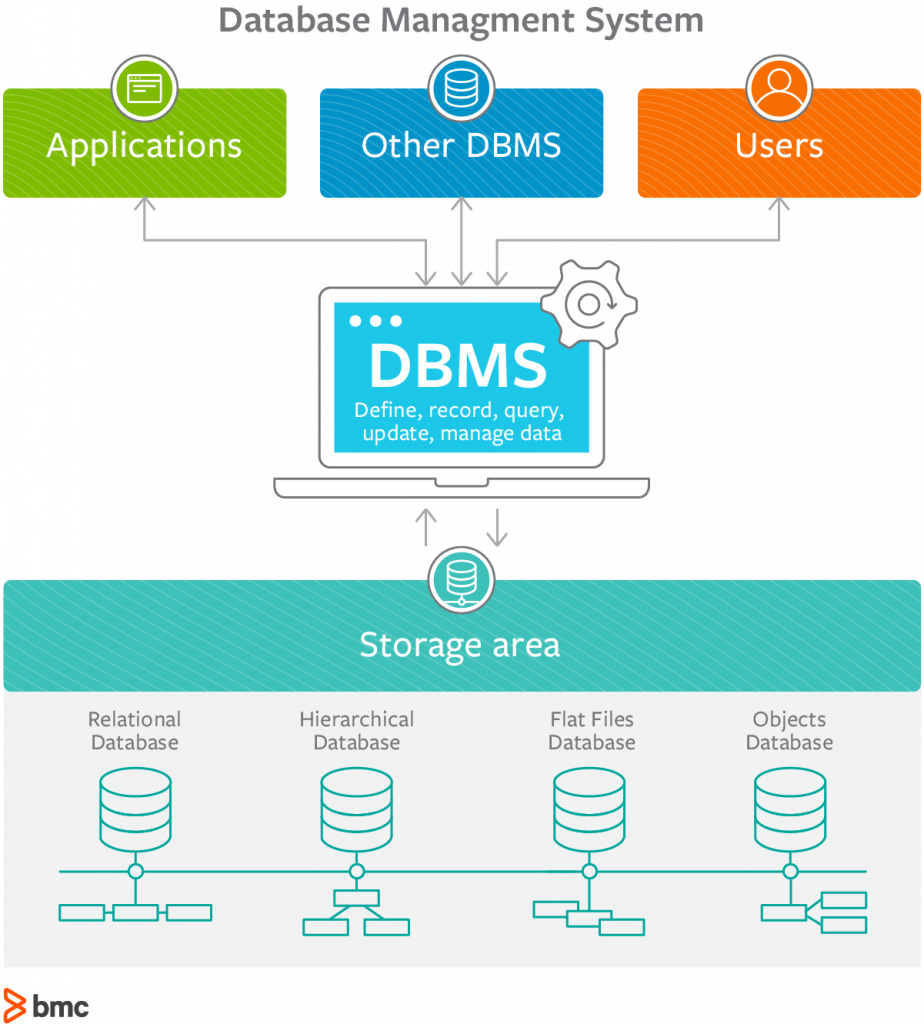
Benefits of DBMS
DBMS was designed to solve the fundamental problems associated with storing, managing, accessing, securing, and auditing data in traditional file systems. Traditional database applications were developed on top of the databases, which led to challenges such as data redundancy, isolation, integrity constraints, and difficulty managing data access. A layer of abstraction was required between users or apps and the databases at a physical and logical level.
Introducing DBMS software to manage databases results in the following benefits:
- Data security. DBMS allows organizations to enforce policies that enable compliance and security. The databases are available for appropriate users according to organizational policies. The DBMS system is also responsible to maintain optimum performance of querying operations while ensuring the validity, security and consistency of data items updated to a database.
- Data sharing. Fast and efficient collaboration between users.
- Data access and auditing. Controlled access to databases. Logging associated access activities allow organizations to audit for security and compliance.
- Data integration. Instead of operating island of database resources, a single interface is used to manage databases with logical and physical relationships.
- Abstraction and independence. Organizations can change the physical schema of database systems without necessitating changes to the logical schema that govern database relationships. As a result, organizations can upgrade storage and scale the infrastructure without impacting database operations. Similarly, changes to the logical schema can be applied without altering the apps and services that access the databases.
- Uniform management and administration. A single console interface to perform basic administrative tasks makes the job easier for database admins and IT users.
For data-driven business organizations, DBMS can turn into extremely complex technology solutions that may require dedicated resources and in-house expertise. The size, cost and performance of a DBMS vary with the system architecture and use cases, and should, therefore, be evaluated accordingly. Also, a DBMS failure can incur significant losses to organizations that fail to maintain optimal functionality of a DBMS system.
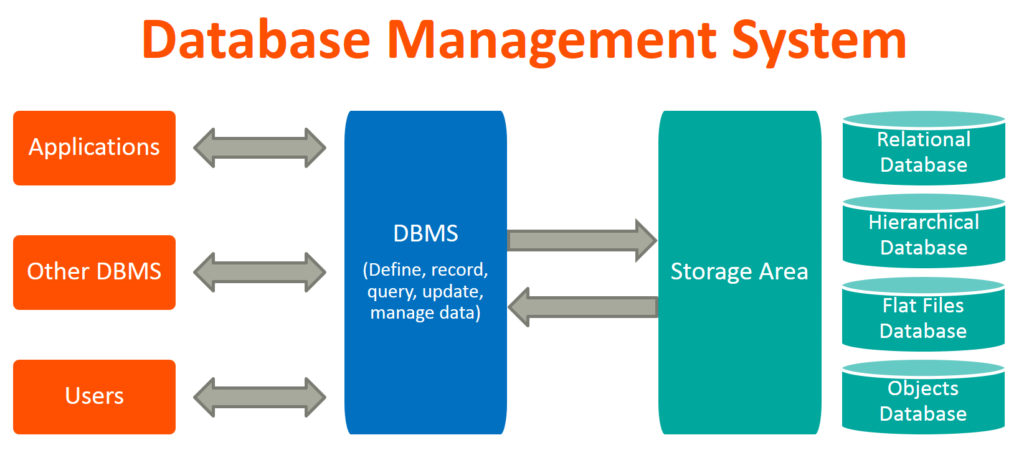
Original reference image:


Recent Comments